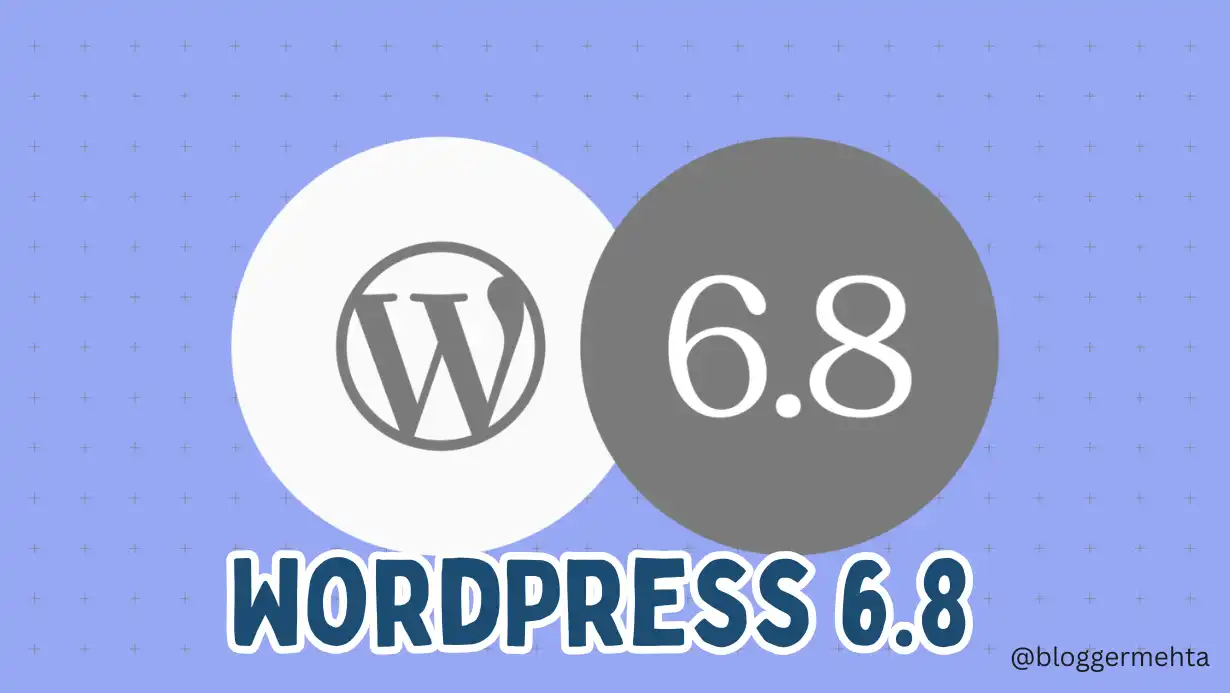WordPress continues to be the world’s most popular content management system (CMS), powering over 43% of all websites. With each new version, it pushes boundaries and delivers tools that help users create faster, more accessible, and more customizable websites. The latest release, WordPress 6.8, is no exception.
Launched in July 2025, WordPress 6.8 introduces several exciting features, improvements, and developer-friendly updates that significantly enhance the website-building experience.
If you’re a WordPress developer, blogger, business owner, or digital marketer, it’s time to learn more about WordPress 6.8 and see how this version can help you build better websites.
Key Features of WordPress 6.8
1. New Site Editor Experience
One of the most noticeable changes in WordPress 6.8 is the refined Site Editor. Now, users can access templates, template parts, global styles, and navigation all from a single, streamlined interface. This update makes full site editing (FSE) more intuitive and efficient, even for beginners.
What’s new:
- Easier navigation between templates and parts
- Improved global style settings
- Real-time preview for theme changes
2. Block Enhancements
With each update, the Gutenberg editor becomes more powerful. WordPress 6.8 introduces new and improved block features, making page building even smoother.
Notable enhancements:
- Background and border options for Group blocks
- New “Time to Read” block for blog posts
- Pattern suggestions when creating new pages
- Better layout controls for Columns and Rows
3. Style Revisions and History
Another standout addition in WordPress 6.8 is the Style Revision History. Now, users can view and roll back changes to their global styles, helping them experiment with confidence.
Benefits:
- Easily undo unwanted design changes
- Track changes made by team members
- Restore previous versions of your website’s look
4. Performance Improvements
WordPress 6.8 continues the trend of improving performance. Developers have optimized lazy loading, block rendering, and database queries to ensure your site runs faster and more efficiently.
What it means for users:
- Faster page loading
- Better Core Web Vitals scores
- Improved SEO performance
5. Accessibility Upgrades
Inclusivity remains a focus for WordPress. Version 6.8 comes with several accessibility enhancements, including improved keyboard navigation, better screen reader support, and more accessible color contrast ratios in default themes.
Accessibility updates include:
- ARIA label improvements
- Enhanced keyboard focus styles
- Alt text handling improvements
6. Developer-Focused Updates
For developers, WordPress 6.8 brings a number of under-the-hood improvements and new APIs.
Highlights:
- Expanded block API for more customization
- New hooks and filters for greater flexibility
- Better support for PHP 8.3
- Theme.json enhancements
These updates make it easier to build custom themes and plugins while ensuring compatibility with the latest technologies.
Should You Update to WordPress 6.8?
Absolutely! Whether you’re a casual blogger or running an e-commerce site, upgrading to WordPress 6.8 offers speed, functionality, and design benefits. However, before you update:
- Backup your website
- Test your theme and plugins in a staging environment
- Check for compatibility issues
How to Update to WordPress 6.8
Updating is easy:
- Go to your WordPress dashboard.
- Click on Dashboard > Updates.
- Click the “Update Now” button.
Make sure you have a recent backup and are running compatible versions of themes and plugins.
Final Thoughts
WordPress 6.8 proves that the CMS is evolving in all the right ways — better speed, usability, and flexibility for everyone from beginners to advanced developers. Whether you’re designing a fresh new website or updating an existing one, WordPress 6.8 is a game-changer.
So, if you haven’t yet — update now and start exploring all the new features this version has to offer!
FAQs About WordPress 6.8
Q1: Is WordPress 6.8 stable for production use?
Yes, it’s thoroughly tested and suitable for live websites. Just ensure theme/plugin compatibility.
Q2: Do I need coding knowledge to use the new Site Editor?
No, the Site Editor is beginner-friendly and doesn’t require coding.
Q3: What is the main benefit of style revisions?
You can safely experiment with design changes and restore older versions if needed.
Q4: Will my old plugins work with WordPress 6.8?
Most will, but check with developers for compatibility updates.